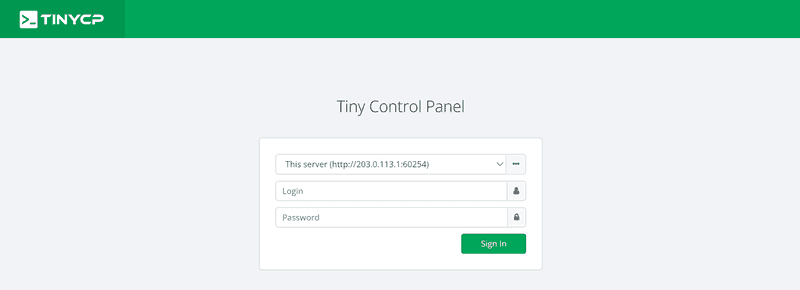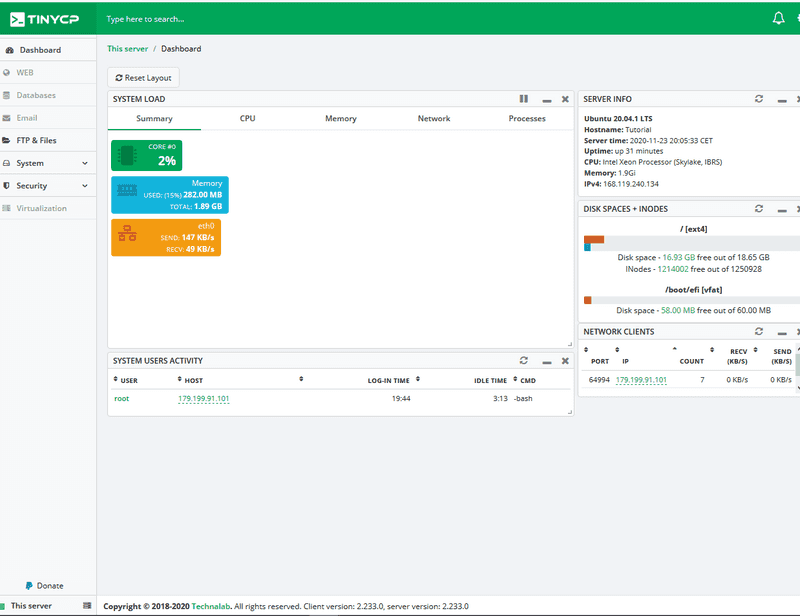Introduction
TinyCP is a project that manages your Linux system through a web-based control panel. It is a very light and active project. It is possible to monitor the server and create pages, virtualization, databases and e-mails on the web, in addition to the facility to create user access to FTP (File Transfer Protocol).
Prerequisites
A server with Ubuntu Server installed and root access.
Step 1 - Preparing the server and Installing TinyCP
First, access the Ubuntu server with a user with root permission.
Before installing TinyCP, it is recommended to update ubuntu packages.
sudo apt update && sudo apt upgrade -yNext, install the stable version of the TinyCP project.
1º You need to install some packages first, so run the command:
sudo apt install gnupg ca-certificates2º Add the TinyCP package to your repository, run the commands:
sudo apt-key adv --fetch-keys http://repos.tinycp.com/ubuntu/conf/gpg.keyecho "deb http://repos.tinycp.com/ubuntu all main" | sudo tee /etc/apt/sources.list.d/tinycp.list3º After performing the previous steps, update your packages, run the command:
sudo apt update4º Installing the TinyCP project, run the command:
sudo apt install tinycp5º When installing, ask if you want to continue with the installation.
Do you want to continue? [Y/n] Y6° After this the text TinyCP successfully installed will be shown. You can then create the panel access password:
Type TinyCP admin password:The expected result is this:
______________________________________________
| |
| TinyCP successfully installed |
|______________________________________________|
Type TinyCP admin password:
Please save following information!
URL: http://203.0.113.1:60254
LOGIN: admin
PASSWORD: klaie
[...]
holu@tutorial:~$Step 2 - Accessing Panel
In the last step, the URL of access to the panel with the access credentials was shown. Access the URL through your browser and enter the Login and Password, and press the "Sign In" button.
The expected result is this:
Conclusion
By Following steps 1 to 2, the installation of TinyCP was successful. Now you can use the simple control panel TinyCP.
For more information, visit the TinyCP website.