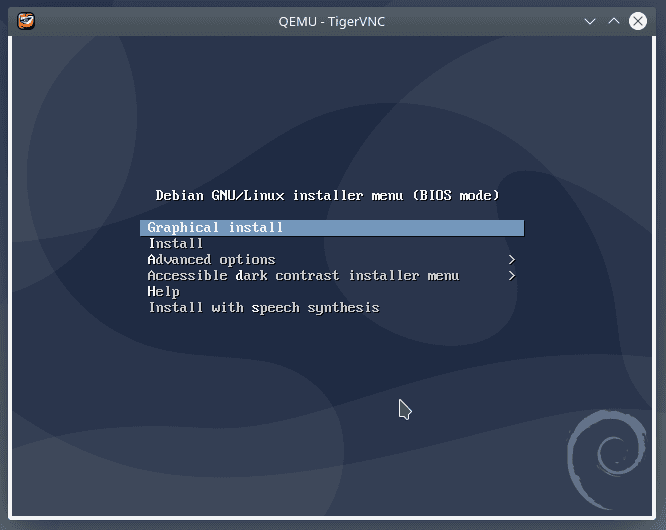Introduction
In this tutorial we will learn how to install QEMU on a Managed Server. With QEMU on a Managed Server you can run a guest operating system in emulation mode.
Prerequisites
- Managed Server with enabled SSH access
- Hetzner Development Package (hos-dev) -> please ask the support
Step 1 - Install QEMU and dependencies
We need to download and compile the source.
Before we start, create a directory for the sources to keep the home directory clean.
cd
mkdir src
cd srcStep 1.1 - QEMU dependencies
First install the following dependencies using the Custom Software Installer.
software install pkg-config
software install ninja
software install glib
software install pixmanStep 1.2 - QEMU source installation
Finally download and compile the QEMU sources.
- Always check here for newer stable versions
wget https://download.qemu.org/qemu-5.2.0.tar.xz
tar xJvf qemu-5.2.0.tar.xz
cd qemu-5.2.0
./configure --prefix=/usr/home/holu/qemu
make -j $(($(grep ^cpu\ cores /proc/cpuinfo | uniq | sed s/[^0-9]//g)+1))
make install
cd ..Step 2 - Post Installation
Step 2.1 - Start your first guest OS
Below there is an example how to create a qcow2 image and trigger the installation of a Debian guest OS from an ISO image. Networking inside of the guest should work without any further configurations.
/usr/home/holu/qemu/bin/qemu-img create -f qcow2 debguest.img 60G
wget https://cdimage.debian.org/cdimage/archive/10.7.0/amd64/iso-cd/debian-10.7.0-amd64-netinst.iso
/usr/home/holu/qemu/bin/qemu-system-x86_64 -hda debguest.img -cdrom debian-10.7.0-amd64-netinst.iso -m 8GIf your Qemu process gets killed, please consider to ask the support for process releases. Example: In the case of qemu-system-x86_64 the name of the process is "qemu-system-x86".
Step 2.2 - Access the guest OS using VNC
By default a VNC server on Port 5900 will also start when you start a QEMU guest. You can use this VNC server to get graphical remote access to your guest. The easiest way to access it is a SSH tunnel from a local workstation.
ssh holu@dediX.your-server.de -p222 -L 5900:localhost:5900You can now use any VNC client to connect to port 5900/tcp on the localhost of your workstation.
Conclusion
Now you know a solution to how to run a guest OS on a Manged Server using QEMU. You can use such guests for small jobs that require a special environment for instance. Please also understand that this is only an emulator so the performance is not as good as KVM based QEMU guests. Please read the following documentation for further information.